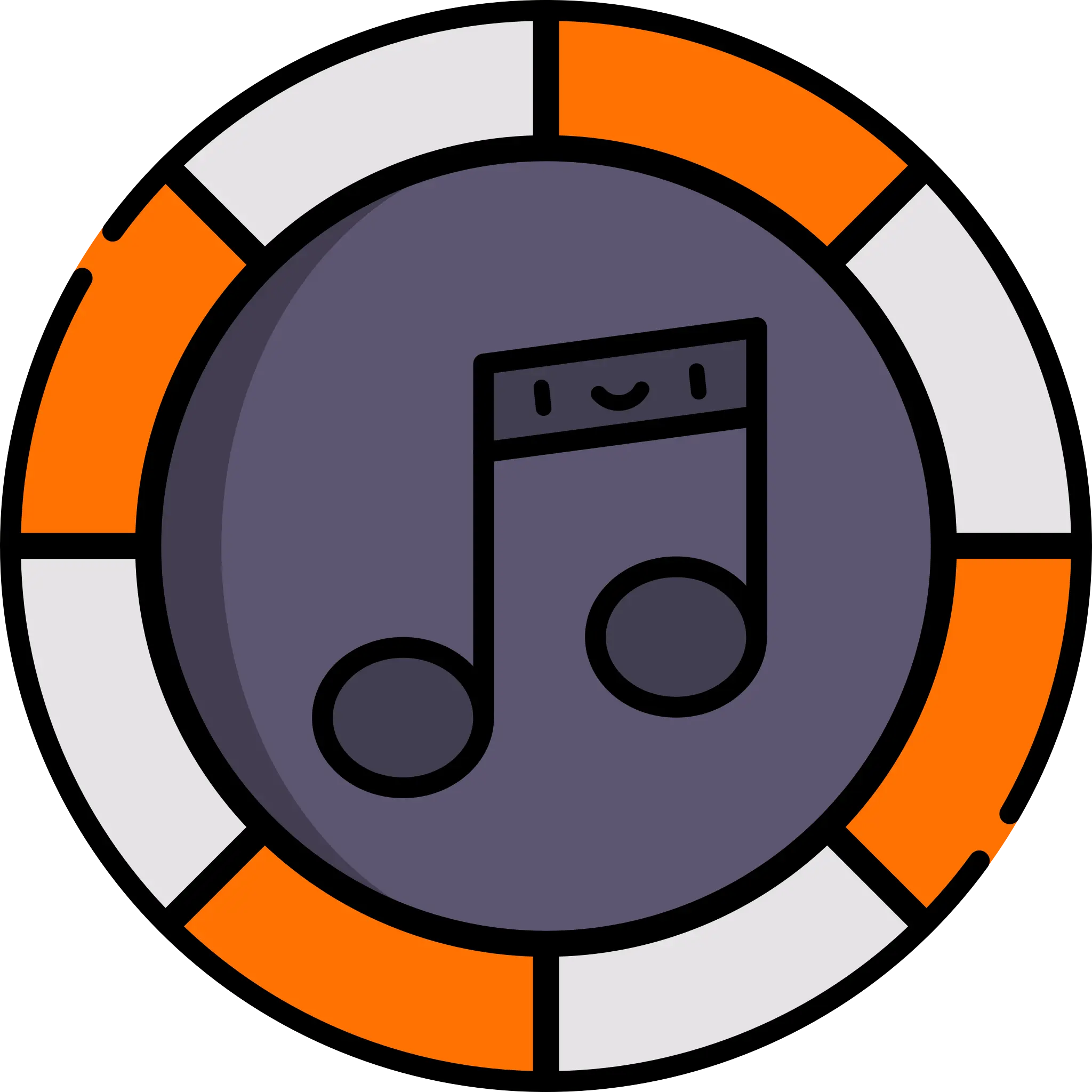Main Commands
Command
247
8D
Autoplay
Bassboost
Clear
Config
Demon
Duplicates
Forceskip
Loop
Lyrics
Move
Nightcore
Np
Pause
Pitch
Play
Previous
Queue
Remove
Replay
Resume
Search
Seek
Shuffle
Skip
Speed
Stop
Trebleboost
Tremolo
Upload
Vibrato
Vocalboost
Volume
Misc Commands
Command
Debug
Help
Invite
Ping
Support